







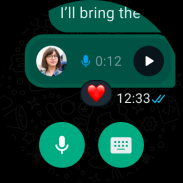
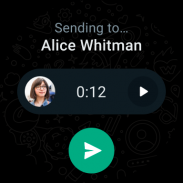
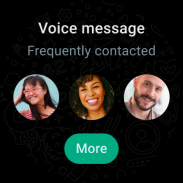
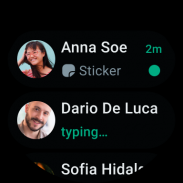

Beschrijving van WhatsApp Messenger
WhatsApp van Meta is een GRATIS app voor berichten en video-oproepen. Meer dan 2 miljard mensen in meer dan 180 landen gebruiken WhatsApp. Het is eenvoudig, betrouwbaar en privé, zodat je gemakkelijk in contact kunt blijven met je vrienden en familie. WhatsApp werkt op mobiele apparaten en desktop, zelfs bij langzame verbindingen, zonder abonnementskosten*.
Privéberichten over de hele wereld verzenden
Je persoonlijke berichten en oproepen naar vrienden en familie zijn end-to-end versleuteld. Niemand buiten deze chat kan ze lezen of beluisteren, zelfs WhatsApp niet.
Direct eenvoudige en veilige verbindingen
Het enige dat je nodig hebt, is je telefoonnummer, geen gebruikersnamen of inloggegevens. Je kunt snel je contacten bekijken die op WhatsApp zitten en beginnen met berichten verzenden.
Spraak- en video-oproepen van hoge kwaliteit
Voer gratis veilige video- en spraakoproepen met maximaal 8 personen *. Je oproepen werken op mobiele apparaten met de internetservice van je telefoon, zelfs bij langzame verbindingen.
Groepschats om in contact te blijven
Blijf in contact met je vrienden en familie. Met end-to-end versleutelde groepschats kun je berichten, foto's, video's en documenten delen op mobiele apparaten en desktop.
Blijf in realtime verbonden
Deel je locatie alleen met degenen in je individuele chat of groepschat en stop op elk moment met delen. Of neem een spraakbericht op om snel verbinding te maken.
Deel dagelijkse momenten via Status
Met Status kun je tekst, foto's, video's en GIF-updates delen die na 24 uur verdwijnen. Je kunt ervoor kiezen om statusberichten te delen met al je contacten of alleen met geselecteerde contacten.
Gebruik WhatsApp op je Wear OS-watch om gesprekken voort te zetten, chatberichten te beantwoorden en oproepen op te nemen, allemaal vanaf je pols. En gebruik tegels en complicaties voor eenvoudige toegang tot je chats en het sturen van spraakberichten.
*Er kunnen datakosten in rekening worden gebracht. Neem contact op met je mobiele aanbieder voor meer informatie.
---------------------------------------------------------
Als je feedback of vragen hebt, ga dan naar WhatsApp > Instellingen > Help > Contact opnemen










